
hr 1Example of Count Down Timers
myCOPmo is the only template across the web that offers you to add multiple Counters per page with different target time and amazingly different styles! myCOPmo users can add Timers in 3 different colors i.e Green, Black and Blue. You can easily customize the counters to create a counter matching your preferred colors!
Days10
Hours56
Minutes33
Seconds
Days15
Hours45
Minutes33
Seconds
Days16
Hours35
Minutes33
Seconds
2Example of Retina Effect
Hover your cursor over the image to see a magnifying glass effect to view small texts on mobile devices. This is the most demanded feature of web layouts these days due to the growing use of retina effect on devices such as iphone. PS: Latest iphone6 has retina display added as a feature. myCOPmo has it by default!

3Example of Page Redirection
We have developed this plugin for blogger blogs and amazingly this plugin has been used by thousands of our readers and clients, thus giving a pro touch to their blogspot blogs. You may now redirect any link inside your blog back to your domain address just like the wordpress guys! We have created two such examples for "Demo" and "Dowload" buttons. You can redirect several links on a single page using this method. Details given on Documentation file. Click the button below and observe the browser address bar to see a new page on the same myCOPmo.blogspot.com domain, without living the blog!
Teste redirect shink
4Example of Static Pages
myCOPmo has 5 amazing Static Pages, each one holding a great purpose!
- Fancy Contact Page
- 404 Error Page
- Sorted display of Archives
- HTML Layouts for Landing Pages
- Authors Info Pages | For all authors!
| First Name | Last Name | Blogging Since |
|---|---|---|
| Qasim | Zaib | 2011 |
| Nida | Zaidi | 2012 |
| Hassam | Ahmed | 2010 |
| Mustafa | Ahmedzai | 2008 |
| First Name | Last Name | Blogging Since |
|---|---|---|
| Qasim | Zaib | 2011 |
| Nida | Zaidi | 2012 |
| Hassam | Ahmed | 2010 |
| Mustafa | Ahmedzai | 2008 |
7Example of Transliterating words in different languages
محمد مصطفى أحمدزى Mohammad Mustafa Ahmedzai মোহাম্মদ মুস্তাফা আহমেদ্জাই Мохаммад Мустафа Ахмеџаи
8Example of 5 Colored Message Boxes
You can create up to 5 message boxes for showing different messages such as Success, Alert, Announcement, Update, Notice, Error, Information etc.
9Example of a Block Quote
You can share your Quotations in these classic style block quotes to add more value to your precious thoughts
10Example of a Code
You can insert HTML codes or any script inside the code tags. You may encode your code by using our HTML Encoder Tool
Example CSS
Random-Style{
font-family: arial;
font-size: 14px;
line-height: 1.4em;
display:block;
}
Example HTML
<div> Some text here </div>
Example JS
<script>
Some Script here
</script>
11 Example of Sub Heading
The sub heading is the <h3> tag. Use can easily add this tag from blogger editor by choosing "Subheading" Option from the drop down tools menu.12 Example of Minor Heading
The minor heading option is available in your blogger editor tools menu. You can use <h4> tag to put it directly in the HTML mode.13Example of 5 Colored Buttons
Press me! Hit Me! Core Black Sky Blue Pink
14Example of Bullet List
The bullet list will change colour on mouse hover. Hover your mouse cursor over the list below to see it in effect,
My Hobbies:
- Blogging
- Swimming
- Going Gym
- Teaching
- Reading
- Riding
Tab 4
- Blogging
- Swimming
- Going Gym
- Teaching
- Reading
- Riding
HTML Ipsum Presents
Pellentesque habitant morbi tristique senectus et netus et malesuada fames ac turpis egestas. Vestibulum tortor quam, feugiat vitae, ultricies eget, tempor sit amet, ante. Donec eu libero sit amet quam egestas semper. Aenean ultricies mi vitae est. Mauris placerat eleifend leo. Quisque sit amet est et sapien ullamcorper pharetra. Vestibulum erat wisi, condimentum sed,commodo vitae, ornare sit amet, wisi. Aenean fermentum, elit eget tincidunt condimentum, eros ipsum rutrum orci, sagittis tempus lacus enim ac dui. Donec non enim in turpis pulvinar facilisis. Ut felis.Header Level 2
- Lorem ipsum dolor sit amet, consectetuer adipiscing elit.
- Aliquam tincidunt mauris eu risus.
Lorem ipsum dolor sit amet, consectetur adipiscing elit. Vivamus magna. Cras in mi at felis aliquet congue. Ut a est eget ligula molestie gravida. Curabitur massa. Donec eleifend, libero at sagittis mollis, tellus est malesuada tellus, at luctus turpis elit sit amet quam. Vivamus pretium ornare est.
Header Level 3
- Lorem ipsum dolor sit amet, consectetuer adipiscing elit.
- Aliquam tincidunt mauris eu risus.
#header h1 a {
display: block;
width: 300px;
height: 80px;
}
- Lorem ipsum dolor sit amet, consectetuer adipiscing elit.
- Aliquam tincidunt mauris eu risus.
- Vestibulum auctor dapibus neque.
- Morbi in sem quis dui placerat ornare. Pellentesque odio nisi, euismod in, pharetra a, ultricies in, diam. Sed arcu. Cras consequat.
- Praesent dapibus, neque id cursus faucibus, tortor neque egestas augue, eu vulputate magna eros eu erat. Aliquam erat volutpat. Nam dui mi, tincidunt quis, accumsan porttitor, facilisis luctus, metus.
- Phasellus ultrices nulla quis nibh. Quisque a lectus. Donec consectetuer ligula vulputate sem tristique cursus. Nam nulla quam, gravida non, commodo a, sodales sit amet, nisi.
- Pellentesque fermentum dolor. Aliquam quam lectus, facilisis auctor, ultrices ut, elementum vulputate, nunc.
- Lorem ipsum dolor sit amet, consectetuer adipiscing elit.
- Aliquam tincidunt mauris eu risus.
- Vestibulum auctor dapibus neque.
- Definition list
- Consectetur adipisicing elit, sed do eiusmod tempor incididunt ut labore et dolore magna aliqua. Ut enim ad minim veniam, quis nostrud exercitation ullamco laboris nisi ut aliquip ex ea commodo consequat.
- Lorem ipsum dolor sit amet
- Consectetur adipisicing elit, sed do eiusmod tempor incididunt ut labore et dolore magna aliqua. Ut enim ad minim veniam, quis nostrud exercitation ullamco laboris nisi ut aliquip ex ea commodo consequat.
1. Basic Example
The plugin Like 2 Unlock allows you to lock a part of a web page until a user clicks on a Like Button. You can set any URL to like: a website, a fanpage or a current page.
The Adventures of Tom Sawyer
"What's gone with that boy, I wonder? You TOM!"
The old lady pulled her spectacles down and looked over them about the room; then she put them up and looked out under them.

This content is unlocked because you have liked our fan page:
http://www.facebook.com/OnePressMedia
2. Preset Styles
The plugins comes with 5 preset styles that allow you to start quickly. The documentation explains how to customize the locker or to create a new theme. Here are 3 of them:
Inception. The most suitable theme to customize and create your own style.
Lorem ipsum dolor sit amet, consectetur adipiscing elit. Nullam ac pretium diam. Donec tempus nisi nec quam volutpat porta.
Facebook Style. The style that is similar to the one that Facebook uses.
Lorem ipsum dolor sit amet, consectetur adipiscing elit. Nullam ac pretium diam. Donec tempus nisi nec quam volutpat porta.
Airiness. A clearn modern theme that looks good on any website.
Lorem ipsum dolor sit amet, consectetur adipiscing elit. Nullam ac pretium diam. Donec tempus nisi nec quam volutpat porta.

3. Customization
The plugin is 100% customizable. You can change the appearance, the locker message, the Facebook Button style and the language. For example:
Lorem ipsum dolor sit amet, consectetur adipiscing elit. Nullam ac pretium diam. Donec tempus nisi nec quam volutpat porta. Aenean quis risus in metus dapibus eleifend a vel mi.
4. Helper Tools
The plugin comes with a pair of helper tools: the Unlocking Timer and the Close Icon. You can use these optional features together or apart.
Lorem ipsum dolor sit amet, consectetur adipiscing elit. Nullam ac pretium diam. Donec tempus nisi nec quam volutpat porta. Aenean quis risus in metus dapibus eleifend a vel mi.
==================================================================================
==================================================================================
==================================================================================
==================================================================================
==================================================================================
==================================================================================
==================================================================================
==================================================================================
==================================================================================
==================================================================================
==================================================================================
==================================================================================
==================================================================================
==================================================================================
==================================================================================
==================================================================================
==================================================================================
==================================================================================
==================================================================================












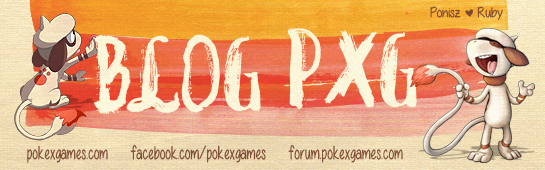
Nenhum comentário: Seja o 1º! Regras ▼
Fique Atento:
Críticas construtivas são bem vindas porêm Não toleraremos SPAM.
Comentários com chingamentos ou contendo Links serão deletados imediatamente.
Todos os comentários são moderados antes de serem publicados.
Clique aqui para adicionar um novo comentário
Postar um comentário